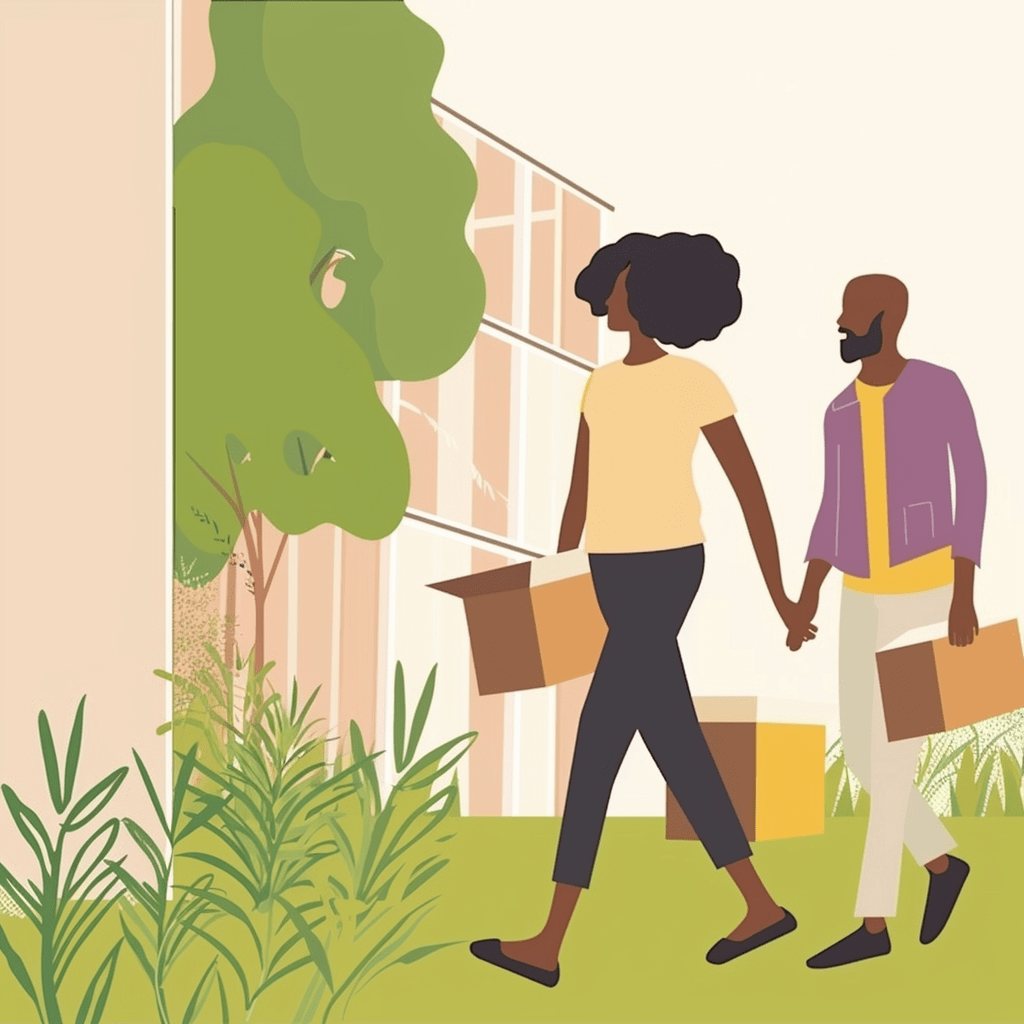Organizing Old Photos

We need a system for organizing old photos to keep memories safe and accessible. Here’s how to sort, store, and preserve our photo collections effectively.
Sorting and Categorizing
Start by gathering all our old photos, including negatives. Divide them into categories, such as family events, vacations, holidays, and portraits. Use labels for each category to make it easy to find specific photos.
Consider chronological order or themes when sorting. By doing this, we ensure each photo has a specific place, making our collection more organized. Creating digital copies can also help in organizing and accessing photos without handling the originals often.
Storage Solutions
Once sorted, choose the right storage. Photo storage boxes or photo albums are excellent options. Use acid-free materials to avoid photo damage over time. For negatives, place them in acid-free folders or sleeves.
Store these boxes in a cool, dry place to prevent damage from heat and moisture.
Consider digital storage solutions. Scanning photos and saving them on cloud drives or external hard drives ensures we have backups.
Handling and Preserving
Handle old photos with clean, dry hands to prevent oils and dirt from causing damage. Wear cotton gloves if possible. When storing, avoid using paper clips, rubber bands, or non-archival tape, as these can harm photos.
Keep photos away from direct sunlight to prevent fading. Use UV-protected frames for displays. Photo storage boxes should be kept in a stable environment, avoiding attics and basements where temperature and humidity can fluctuate.
By following these steps, we can keep our photo memories safe and organized for future generations to enjoy.
Digitalizing Physical Photos

Turning physical photos into digital format helps us preserve memories, share them easily, and keep them safe. Here’s a guide to digitalizing photos properly, managing digital copies, and restoring old pictures.
Scanning and Converting
First, we should gather all our physical photos. We can use a scanner to convert them into digital format. A flatbed scanner works best for high-quality images. We need to set the resolution to at least 300 dpi (dots per inch) for good quality.
If we don’t have a scanner, using our smartphone can be an alternative. Apps like Google Photos offer easy ways to scan and digitally store photos.
Once scanned, we must save the files in a common format like JPEG or PNG. This ensures they are easy to share and compatible with most devices.
Managing Digital Copies
After converting photos, organization is key. We should create folders to sort photos by event, year, or people. A clear system helps us find specific photos quickly.
Using cloud storage options like Google Photos or Dropbox ensures our photos are safe and accessible from anywhere. It’s smart to label each photo with names, dates, and places. This metadata makes searching much simpler later on.
Regularly backing up our files to an external drive or another cloud service adds an extra layer of security.
Restoration and Preservation
Some old photos may need restoration. We can use photo restoration software like Adobe Photoshop or GIMP to fix scratches, enhance colors, and repair damage. Basic tutorials are available online to help us get started.
For fragile or severely damaged photos, it may be wise to consult a professional photo restorer.
Even after digitizing, it’s important to store physical photos properly. Keeping them in acid-free albums or storage boxes helps prevent further deterioration. Avoid exposing them to direct sunlight and store them in cool, dry places.
By following these steps, we can ensure our memories are preserved and remain accessible for generations to come.
Creative Display and Usage
There are many ways to creatively use and display old photos. From crafting albums, sharing with loved ones, to telling stories, these methods help us preserve precious memories.
Crafting Memory Albums and Displays
Creating memory albums is a great way to organize our photos. We can sort them by event or chronology, capturing family milestones and travel adventures. Using markers and decorations, we can add personal touches to each page.
DIY projects like photo walls or 3D displays are also fun. We can mix frames of different sizes to display our photos in unique shapes. Collages are another good idea. Arranging prints to form a heart or timeline can make a stunning visual memory.
Sharing and Gifting
Sharing our old photos brings joy to others. We can send prints through the mail or email. Photo books make excellent gifts, especially for family members who cherish childhood and old family photos.
Creating greeting cards with our favorite photos and personalized messages is a heartfelt way to share memories. A custom calendar featuring photos from different events and milestones can keep memories fresh throughout the year. These gifts are not just things but pieces of our shared history.
The Art of Storytelling
We can use old photos to tell stories. Arranging photos in chronological order creates a visual timeline of our lives. This is especially impactful for family history projects.
Writing captions or short stories about each photo helps preserve the context and memories behind them. A photo album documenting a loved one’s life, complete with dates and descriptions, can be a touching tribute. Sharing these stories fosters connections and keeps family history alive.
I’m Cartez Augustus, a content creator based in Houston, Texas. Recently, I’ve been delving into different content marketing niches to achieve significant website growth. I enjoy experimenting with AI, SEO, and PPC. Creating content has been an exciting journey, enabling me to connect with individuals who possess a wealth of knowledge in these fields.