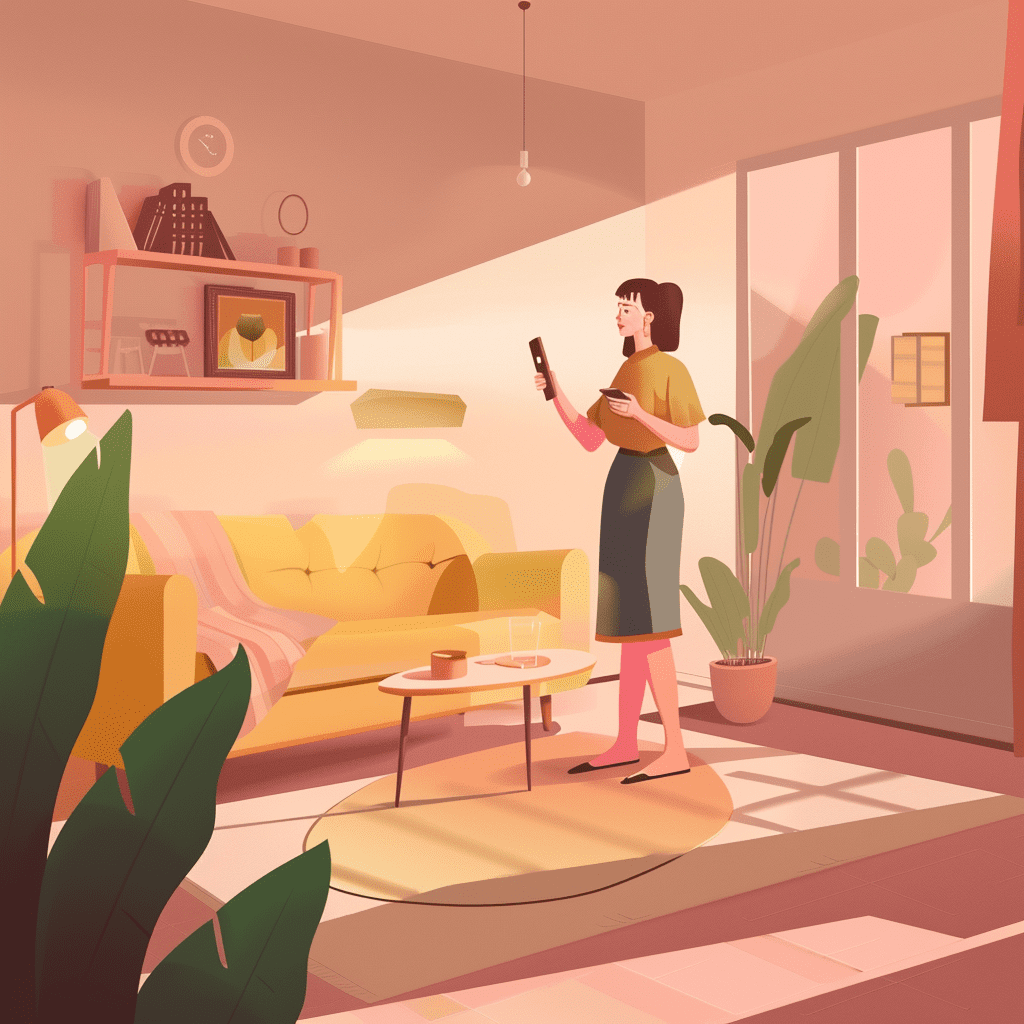The Evolution of Palm Pilot Devices

Palm Pilots were one of the first successful PDAs. They evolved into smartphones and laid the groundwork for mobile operating systems.
From Palm Pilot to Smartphones
Jeff Hawkins created the Palm Pilot, making it popular in the late ’90s. It started with the Palm Pilot 1000 and Palm Pilot Professional. These PDAs were revolutionary, allowing users to manage contacts, calendars, and notes.
The Palm III series brought infrared connectivity and enhanced memory. Handspring, founded by Jeff Hawkins, introduced the Visor line, expanding on the original Palm Pilot features.
Then came the Treo series, like Treo 600, Treo 650, and Treo 700w, blending PDA functions with phone capabilities. Although Palm couldn’t compete with Apple’s iPhone or Android smartphones, the groundwork was laid.
Palm Operating System and Its Legacy
Palm OS powered the first Palm Pilots, known for simplicity and ease of use. Operating systems like Palm OS 2.0 and beyond introduced features like wireless internet and color screens.
Palm OS set the stage for later developments. When Palm launched webOS, it aimed to compete with Apple, Microsoft, and Google. Though webOS didn’t last long, it lives on in modern devices like LG smart TVs and some tablets.
Palm’s influence is seen in today’s smartphones, tablets, and even operating systems such as Android and Windows Mobile. Despite Palm’s decline, their vision and innovations continue to shape the tech world.
Repurposing an Old Palm Pilot

Keeping an old Palm Pilot can be a rewarding experience. Whether we use it for nostalgic purposes or find new ways to make it useful, exploring the potential of this legacy hardware can be quite enjoyable.
Modern Uses for Legacy Hardware
We can still find practical uses for an old Palm Pilot today. The built-in stylus and monochrome touchscreen can be handy for basic note-taking or as a calculator.
Syncing it with our current devices allows us to transfer data and use it as a simple address book or planner. Our PalmPilot can also serve as a unique palmorganizer for specific tasks like managing collections or tracking expenses.
We can download older apps designed for Palm OS such as games, a simple web browser, or even a basic word processor. Accessories like the infrared port allow for wireless data transfers, while the backlight makes it usable in different lighting conditions.
Emulation: Bringing Palm OS to Current Platforms
We can relive the classic Palm OS experience using emulators on modern devices. Emulators mimic the PalmPilot’s hardware, such as its processors, ram, and memory, letting us run Palm OS 1.0 and other versions.
There’s software available that lets us play old PalmPilot games or use legacy apps on our computers or smartphones. This means we can revisit experiences with apps from US Robotics, Casio, Tungsten T, or even the original Zoomer.
Running these emulators also extends the life of our old PalmPilot data. Whether it’s accessing a favorite old game or using a vintage web browser, emulation helps keep nostalgia alive!
Archiving and the Historical Importance of Palm Pilot
Palm Pilots were groundbreaking devices in the world of personal digital assistants (PDAs). Their influence can be seen in the features of many modern gadgets today.
Palm Pilot in the Collective Memory
The Palm Pilot, developed by Palm Inc., was one of the first successful PDAs, thanks to its intuitive Palm OS and use of a monochrome touchscreen LCD. Innovators like Donna Dubinsky and Ed Colligan helped bring these devices to life. These PDAs revolutionized how we managed personal information—think address book, to-do lists, and even the famous Graffiti input zone.
Many people still remember using HotSync to connect their Palms with computers. The Internet Archive and figures like Jason Scott have preserved software and media, letting us revisit those days. Devices like the Palm Pilot paved the way for future technologies, similar to how the Apple Newton set precedents for handheld devices. The evolution of PDAs leads us to modern smartphones and tablets.
Digital Preservation of Palm Pilot Software and Media
Preserving the digital heritage of the Palm Pilot is essential. Platforms like the Internet Archive have become a treasure trove for Palm Pilot enthusiasts. They offer downloads for Palm OS 2.0 software, old PalmPrint drivers, and various notepad and Graffiti programs. These resources ensure that the pioneering spirit of Palm Computing isn’t forgotten.
Conservation efforts extend beyond software. Old devices, powered by AAA batteries, are kept functional in various tech museums. Published studies and high-resolution images also serve as educational material for those interested in the history of personal information management. Our commitment to digital preservation reminds us of the impact Palm Pilots had in shaping modern tech.
I’m Cartez Augustus, a content creator based in Houston, Texas. Recently, I’ve been delving into different content marketing niches to achieve significant website growth. I enjoy experimenting with AI, SEO, and PPC. Creating content has been an exciting journey, enabling me to connect with individuals who possess a wealth of knowledge in these fields.