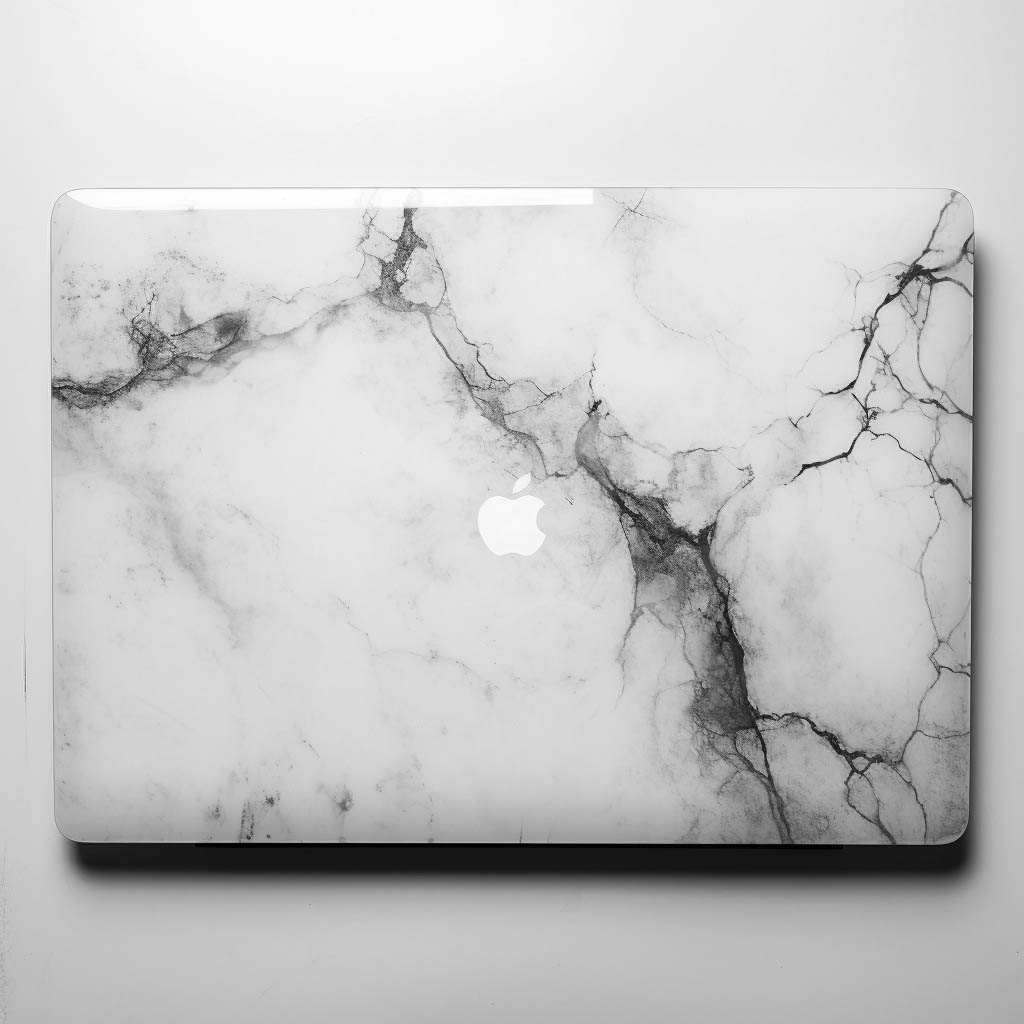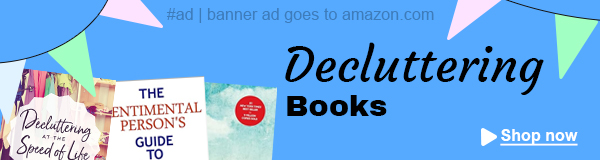The newer the device, the better it will be, right? While that may be true for some things, it’s not always the case with older MacBooks. If your MacBook is not your primary device anymore and is a few years old, it still has plenty of life left in it. So you have to ask yourself, what should you do with your old MacBook?
The good news is that there are plenty of options out there. You can sell it, donate it, or trade it in. Or, you could repurpose it to serve another purpose. This article will tell you how to get the most out of your old MacBook, whether it’s your aim to earn some extra cash or simply repurpose it.
What to do with old MacBooks?
MacBook devices last a long time with proper care. Having owned several Mac laptops and desktop computers over the years, I am familiar with how well these machines can retain their value. Even if you’ve upgraded to a newer model or switched to a different platform entirely, it might be worth taking a closer look at your old Mac and considering what it might be worth to someone else.
In order to make the right decision, you must consider your Mac’s age and condition first. Machines that are in good working order will command a higher price than those that are in poor working order. A Mac with a lower level of pristineness still has value to the right buyer, even if it is older.
Whether you’re looking to sell your old Mac or trade it in, there are many options available. As well as Apple’s own trade-in program for many of its products, third-party resellers and online marketplaces specialize in buying and selling used Macs as well. Make sure you do your research before you sell your old Mac to find the best option for it.
The bottom line is that if you have an old Mac laptop, Mac mini, iMac, or any other Apple product gathering dust in a closet or drawer, consider whether other people might find it useful.
Preparing Your Macbook for Sale or Donation
When it’s time to upgrade to a new Macbook, you may be wondering what to do with your old one. Whether you plan on selling it or donating it, it’s important to prepare your Macbook properly to ensure that your personal data is removed and that the new owner can start fresh. Here are some steps to follow when preparing your Macbook for sale or donation:
Back-Up Your Data
Before you do anything else, make sure to back up all of your important data. This includes documents, photos, music, and any other files you want to keep. You can back up your data using Time Machine, which is built into macOS. Simply connect an external hard drive, and follow the prompts to create a backup. Alternatively, you can use a cloud-based backup service like iCloud or Dropbox.
Erase Your Hard Drive
Once you’ve backed up your data, it’s time to erase your hard drive. This will remove all of your personal data and restore your Macbook to its factory settings. To do this, go to System Preferences > Security & Privacy > General. Click on the “Lock” icon in the bottom left corner, enter your password, and then click on “Turn Off FileVault” if it’s on. Then, click on “Erase All Data” and follow the prompts.
Clean Your Macbook
Before you sell or donate your Macbook, it’s a good idea to give it a thorough cleaning. Use a soft, lint-free cloth to wipe down the screen, keyboard, and trackpad. You can also use compressed air to blow out any dust or debris from the ports and fans.
Securely Wipe Your Hard Drive
If you want to be extra cautious, you can securely wipe your hard drive to ensure that your personal data is completely unrecoverable. To do this, you can use a third-party app like Disk Utility or CleanMyMac. Follow the prompts to securely wipe your hard drive, which may take several hours depending on the size of your hard drive.
Selling Your Old Macbook
If you’re looking to get rid of your old Macbook, selling it is a great option. There are several ways to sell your Macbook, each with its own pros and cons. As someone who has sold multiple Macbooks over the years, I can share some tips and insights to help you make the most out of your sale.
Sell on eBay or Craigslist
One common option is to sell your Macbook on eBay or Craigslist. These platforms allow you to set your own price and negotiate with potential buyers. However, keep in mind that you’ll need to handle shipping and potentially deal with scams or difficult buyers. Additionally, you may need to spend time and money on marketing your listing to attract potential buyers.
Sell to a Discount Electronics Retailer
Another option is to sell your Macbook to a discount electronics retailer such as Best Buy or Gazelle. These retailers will typically offer you a lower price than you could get by selling directly to a buyer, but they also handle all of the logistics and can provide a quick and hassle-free sale. Keep in mind that the price offered may vary based on the condition of your Macbook.
Sell to Apple for an Apple Store Gift Card
If you’re looking to upgrade to a new Macbook, selling your old one to Apple may be a good option. Apple offers a trade-in program where you can receive an Apple Store gift card for your old Macbook. While this may not be the highest offer you’ll receive, it does provide a convenient and reliable option for selling your old Macbook.
In conclusion, selling your old Macbook can be a great way to make some extra cash or offset the cost of a new device. By considering your options and doing your research, you can ensure that you get the best deal possible.
Apple Trade-In Program
I highly recommend the Apple Trade-In Program for those looking to upgrade their old MacBooks. With this trade-in initiative, you can get great value for your current device and apply it toward a new one. It’s a win-win-win situation since you’re getting a newer model, saving money, and contributing to the planet by recycling your old MacBook.
Basically, the Apple Trade-In Program accepts various Apple devices that are less than a few years old and even some non-Apple products. You can do it all online or at an Apple Store.
Donating Your Old MacBook
If you want to donate your old MacBook, there are several options available. Donating your old MacBook can be a great way to give back to the community and help those in need. Here are some things to keep in mind when considering donating your old MacBook:
Find a Charity or School
One of the best ways to donate your old MacBook is to find a charity or school that accepts donations. There are many organizations that accept donations of used computers and other electronics. Some charities and schools may even offer a tax deduction for your donation. Make sure to research the organization before donating to ensure that your MacBook will be put to good use.
Erase Your Data
Before donating your MacBook, it is important to erase all of your personal data. This will protect your privacy and prevent any sensitive information from falling into the wrong hands. Apple provides instructions on how to erase your data on their website. Make sure to follow these instructions carefully to ensure that all of your data is completely erased.
Recycling Your Old MacBook
When it comes to getting rid of your old MacBook, recycling is a great option. Not only does it help the environment by keeping electronics out of landfills, but it also ensures that any personal data on the device is safely erased.
There are a few different ways to recycle your old MacBook, depending on your preferences and location. Here are some options to consider:
- Apple Trade-In Program: If you’re planning on purchasing a new Apple device, the Apple Trade-In Program is a convenient way to recycle your old MacBook. You can either trade in your device for credit towards a new purchase or recycle it for free. Simply visit the Apple website to get started.
- Electronics Recycler: If you’re not interested in purchasing a new device, you can also recycle your MacBook through an electronics recycler. These companies specialize in safely disposing of electronics and can often be found through a quick online search. Just be sure to choose a reputable company that follows eco-friendly practices.
Regardless of which option you choose, it’s important to properly prepare your MacBook for recycling. This includes backing up any important data, signing out of all accounts, and erasing the device’s hard drive. Apple provides step-by-step instructions for preparing your device for recycling on their website.
Repurposing Your Old Macbook
If you have an old Macbook lying around, there are several ways to repurpose it and give it a new lease of life. Depending on your needs, you can turn it into a router, a Wi-Fi hotspot, a network-attached storage (NAS), a media viewer, or a signal extender.
One of the most useful ways to repurpose your old Macbook is to turn it into a router. You can use it to share your internet connection with other devices in your home. To do this, you will need to connect your Macbook to your modem via Ethernet and configure the network settings. Once you have set up the router, you can connect other devices to it wirelessly and enjoy internet access.
Another way to repurpose your old Macbook is to turn it into a Wi-Fi hotspot. This is useful if you are in an area with poor Wi-Fi coverage or if you want to share your internet connection with other devices on the go. To turn your Macbook into a Wi-Fi hotspot, you will need to go to System Preferences > Sharing and enable Internet Sharing. You can then connect other devices to your Macbook wirelessly and use it as a hotspot.
If you need more storage space, you can turn your old Macbook into a network-attached storage (NAS) device. This is a great way to store and share files with other devices on your network. To turn your Macbook into a NAS, you will need to install software such as FreeNAS or OpenMediaVault and configure the settings. Once you have set up your NAS, you can access it from other devices on your network and store and share files.
Another useful way to repurpose your old Macbook is to turn it into a media viewer. Macbooks traditionally have great screens, so you can use your old Macbook to stream media from services such as Apple TV, Netflix, and other sources. This is a great way to enjoy your favorite movies and TV shows on a larger screen.
Finally, you can repurpose your old Macbook as a signal extender. This is useful if you have a weak Wi-Fi signal in certain areas of your home. To turn your Macbook into a signal extender, you will need to install software such as NetSpot or WiFi Explorer and configure the settings. Once you have set up your signal extender, you can enjoy a stronger Wi-Fi signal in your home.
Turning Your Macbook into a Chromebook
If you have an old MacBook lying around and it’s not being used, you can easily turn it into a Chromebook. Chromebooks are lightweight laptops that run on Google’s Chrome OS, a browser-based operating system. With Chrome OS, you can access the web, use Google’s suite of apps, and download apps from the Chrome Web Store.
To turn your MacBook into a Chromebook, you will need to install Chromium, an open-source version of Chrome OS. Chromium is a free and easy-to-use operating system that can be installed on most computers. Once you have installed Chromium, your MacBook will be transformed into a Chromebook.
It’s worth noting that Chromium is not an official version of Chrome OS, and it may not be as stable or reliable as the official version. However, if you’re looking for a lightweight and easy-to-use operating system, Chromium is a great option.
Installing a New Operating System
If your old MacBook is no longer receiving OS updates, you may want to consider installing a new operating system. This can help extend the life of your device and keep it running smoothly. One option is to install a Linux-based operating system, such as Ubuntu. Linux is an open-source operating system that is free to download and use.
Before installing a new operating system, it’s important to check the system requirements to ensure compatibility. Some older MacBooks may not meet the minimum requirements for certain operating systems. You can usually find the system requirements on the operating system’s website.
To install a new operating system, you will need to create a bootable USB drive with the operating system installer. You can use a tool like Etcher to create a bootable USB drive. Once you have created the bootable USB drive, you will need to restart your MacBook and hold down the Option key to boot from the USB drive.
During the installation process, you will be prompted to select the installation location and create a user account. Make sure to back up any important files before installing the new operating system, as the installation process may erase your existing data.
Using Your Old Macbook as a Media Center
If you have an old MacBook lying around, you can easily turn it into a media center. With its great screen and powerful speakers, it can be the perfect device for streaming movies, TV shows, and music. Here’s how you can do it:
Step 1: Install Streaming Services
The first thing you need to do is install streaming services like Netflix, Hulu, or Amazon Prime Video on your MacBook. These services allow you to stream movies and TV shows directly on your MacBook. You can also install music streaming services like Spotify or Apple Music to listen to your favorite songs.
Step 2: Connect to Apple TV
If you have an Apple TV, you can easily connect your MacBook to it and stream content directly on your TV. To do this, make sure your MacBook and Apple TV are on the same Wi-Fi network. Then, open the AirPlay menu on your MacBook and select your Apple TV. You can now stream content from your MacBook to your TV.
Step 3: Use File Sharing
If you have media files stored on your MacBook, you can use file sharing to access them on other devices. To do this, go to System Preferences on your MacBook and select Sharing. Then, enable File Sharing and select the folders you want to share. You can now access these folders from other devices on the same network.
Step 4: Use Your MacBook as a Remote
If you have an iPhone or iPad, you can use it as a remote for your MacBook. To do this, download the Remote app from the App Store and connect it to your MacBook. You can now control your MacBook from your iPhone or iPad.
Turning your old MacBook into a media center is a fantastic idea! By installing streaming services, connecting to Apple TV, using file sharing, and using your MacBook as a remote, you can easily stream movies, TV shows, and music on your MacBook and other devices.
Securing Your Old MacBook
As someone who has used a MacBook for many years, I know how important it is to keep your device secure. This is especially important when it comes to an old MacBook, as it may be more vulnerable to malware and other security threats.
One of the first things you should do is ensure that your old MacBook is running the latest version of the operating system. This will help to ensure that any known vulnerabilities are patched, reducing the risk of your device being compromised.
Overall, securing your old MacBook requires a combination of proactive measures and vigilance. By taking the time to ensure that your device is protected, you can help to ensure that it continues to serve you well for years to come.
Software Options for Your Old MacBook
If you have an old MacBook that is no longer receiving software updates, you may be wondering what software options are available to you. Luckily, there are several options to consider depending on your needs and preferences.
macOS
If your old MacBook is still running macOS, you may be able to continue using it for basic tasks such as web browsing, email, and word processing. However, you may encounter compatibility issues with newer software and may be more vulnerable to security risks.
Games
If you are interested in playing games on your old MacBook, you may be limited by its hardware capabilities. However, there are still many classic games that can be played on older Macs, including popular titles like SimCity 2000 and Myst.
Office Suites
If you need to use an office suite on your old MacBook, you may want to consider using a free and open-source alternative like LibreOffice or OpenOffice. These suites offer similar functionality to Microsoft Office and can be a good option if you do not want to pay for a subscription.
Mail Clients
If you need to use a mail client on your old MacBook, you may want to consider using a free and open-source alternative like Thunderbird. This client offers similar functionality to Apple Mail and can be a good option if you do not want to use a web-based email client.
GIMP
If you need to edit images on your old MacBook, you may want to consider using a free and open-source alternative like GIMP. This software offers similar functionality to Adobe Photoshop and can be a good option if you do not want to pay for a subscription.
App Store
If you are looking for software options for your old MacBook, you may want to check out the App Store. While many newer apps may not be compatible with your older MacBook, there are still many apps available that can be useful for basic tasks like productivity, photo editing, and web browsing.
Linux Apps
If you are comfortable with using Linux, you may want to consider installing a Linux distribution on your old MacBook. This can be a good option if you want to continue using your old MacBook for basic tasks and do not want to pay for a new computer. However, you may encounter compatibility issues with some software and hardware.
Old MacBooks Using Cloud Services
As someone who has owned two old MacBooks, I understand the frustration of not being able to run the latest software and applications. However, one way to get around this issue is by leveraging cloud services.
Cloud services allow you to access software and applications through the internet, without having to install them on your device. This means that you can use newer software and applications on your old MacBook without having to upgrade your hardware.
One of the most popular cloud services is iCloud, which is built into macOS. iCloud allows you to store and access files, photos, and documents from any device with an internet connection. This means that you can work on a document on your old MacBook and then access it on your new MacBook or iPhone.
Another popular cloud service is Google Drive, which offers similar functionality to iCloud. Google Drive allows you to store and access files, photos, and documents from any device with an internet connection. Additionally, Google Drive offers a suite of web-based applications, including Google Docs, Google Sheets, and Google Slides, which can be used on your old MacBook without having to install any software.
Cloud services also offer a great way to back up your old MacBook. By storing your files and documents in the cloud, you can ensure that they are safe and secure, even if your old MacBook fails or is lost or stolen.
Frequently Asked Questions
How can I responsibly dispose of my old Macbook?
When it comes to disposing of your old Macbook, it’s important to do so responsibly. One option is to recycle it through Apple’s recycling program. You can also check with your local recycling center or electronics retailer to see if they offer recycling services. Make sure to wipe your personal data from the device before recycling it.
What are some ways to repurpose an old Macbook?
There are several ways to repurpose an old Macbook, such as using it as a media viewer, turning it into a media server, or using it as a backup device. You can also repurpose it as a dedicated machine for specific tasks, such as graphic design or music production.
Can I sell my old Macbook and where?
Yes, you can sell your old Macbook. You can try selling it on various reselling platforms like eBay, Craigslist, Facebook Marketplace, or a local online forum. You can also sell it to a reputable reseller like Gazelle or NextWorth. Make sure to wipe your personal data from the device before selling it.
Are there any charities that accept old Macbooks as donations?
Yes, there are several charities that accept old Macbooks as donations. Some examples include the National Cristina Foundation, the World Computer Exchange, and the Electronic Frontier Foundation. Make sure to check with the charity beforehand to ensure that your device meets their requirements.
Can I trade in my old Macbook for a new one?
Yes, you can trade in your old Macbook for a new one through Apple’s trade-in program. You can also trade it in at a local electronics retailer or reseller. Make sure to wipe your personal data from the device before trading it in.
What are some eco-friendly options for dealing with an old Macbook?
Some eco-friendly options for dealing with an old Macbook include recycling it through Apple’s recycling program or a local recycling center, repurposing it for a specific task, or donating it to a charity. It’s important to dispose of your old Macbook responsibly to minimize its impact on the environment.
I’m Cartez Augustus, a content creator based in Houston, Texas. Recently, I’ve been delving into different content marketing niches to achieve significant website growth. I enjoy experimenting with AI, SEO, and PPC. Creating content has been an exciting journey, enabling me to connect with individuals who possess a wealth of knowledge in these fields.