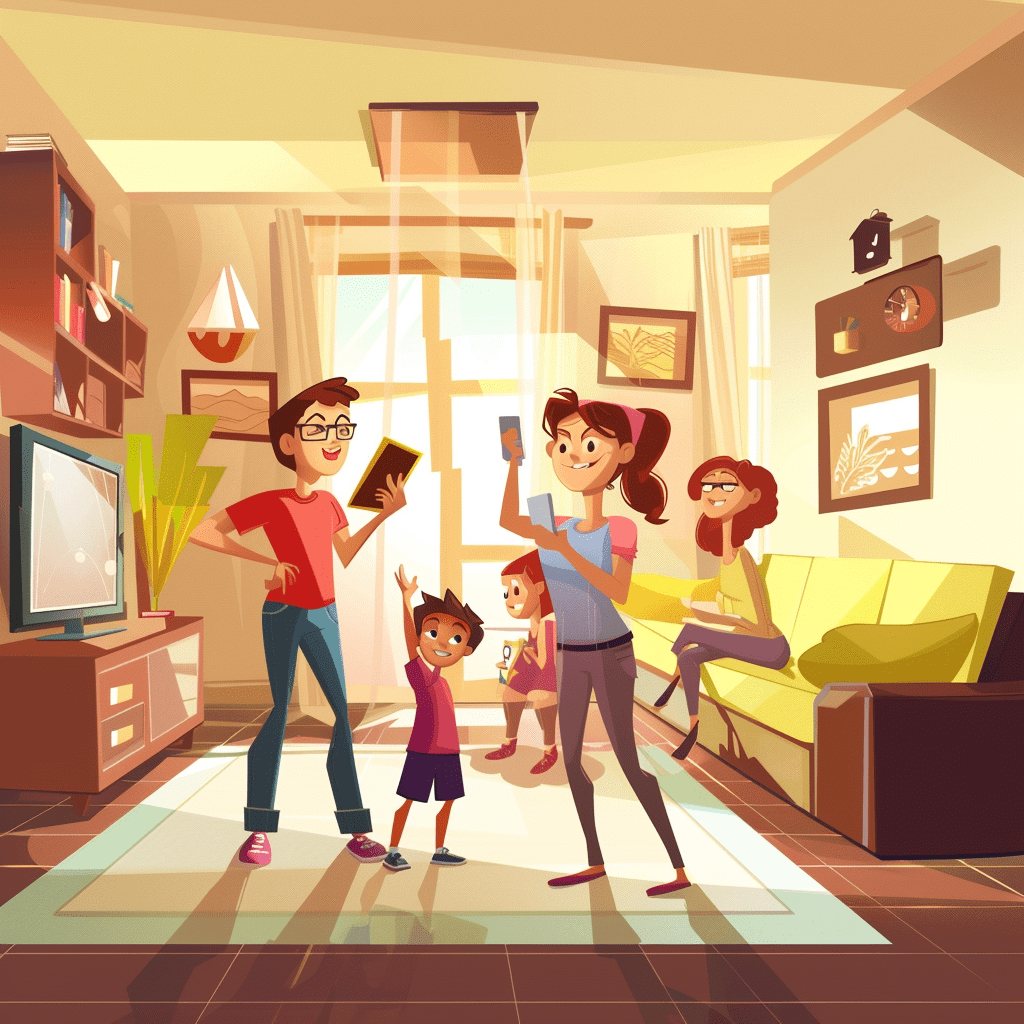Repurposing Your Old iPad Mini

There are many ways we can give new life to an old iPad Mini. Each repurposing idea can make it a useful tool again.
Turning Your iPad Mini Into a Smart Home Hub
We can turn our old iPad Mini into a smart home hub. Apple HomeKit and third-party apps like SmartThings help us control our smart home devices. We can manage our lights, locks, and cameras right from the iPad.
Setting it up is simple. We connect the iPad Mini to a Wi-Fi network. Then, we install the smart home apps. The iPad Mini’s screen is perfect for keeping an eye on our home, making it a handy hub.
Transforming the iPad Mini into a Digital Photo Frame
Turning our old iPad Mini into a digital photo frame is another great idea. We can showcase our favorite photos and memories. Using apps like LiveFrame or Google Photos, we can set up a slideshow of our images.
We should make sure the iPad Mini stays plugged in and connected to Wi-Fi. This ensures it can stream photos continuously. The high-resolution display of the iPad Mini makes our pictures look stunning.
Creative Uses in the Kitchen
Our old iPad Mini can be a great kitchen tablet. We can use it to look up recipes, watch cooking videos, and even listen to music while we cook. Apps like Epicurious and YouTube are perfect for this.
The iPad Mini is compact and fits well on our kitchen counter. We can also use it to keep track of grocery lists. Using a stand or a wall mount can keep it safe from spills.
Entertainment and Education for Kids
We can turn our iPad Mini into an entertainment and educational tool for our kids. There are plenty of apps for games, learning, and reading. Parental controls help us manage what our children can access.
With a sturdy case, the iPad Mini becomes kid-friendly. We can use apps like ABCmouse and Khan Academy to make learning fun. It also serves as a great device for watching videos and playing music.
These are just a few ways we can repurpose an old iPad Mini, giving it a new, useful role in our lives.
Optimizing iPad Mini’s Functionality
We can breathe new life into our old iPad Mini by using it in creative and practical ways. Here are some tips to extend its life, use it as a second monitor, and make it a dedicated media player or e-reader.
Extending the Life of Your iPad Mini
It’s important to keep the software updated. Though the device might not support the latest OS, updating to the most recent possible version ensures better performance.
Clearing unnecessary files can improve speed. We should delete unused apps, old photos, and data. Using iCloud or similar services can free up space too.
Consider replacing the battery. A new battery can significantly boost performance. Getting it replaced at an Apple Store ensures quality.
Effective Utilization as a Second Monitor
Using the iPad Mini as a second monitor can increase productivity. Apps like Duet Display and Luna Display can connect our iPad to a PC or Mac. Sidecar is another option for Mac users, offering seamless integration.
Setting this up involves downloading one of these apps and following the instructions. The display can be used for extra screen space, to display chat windows, or for other tasks.
We can position the iPad Mini next to our main monitor or laptop. A stand can help keep it at the right angle. Keyboard and mouse integration is also possible, depending on the app.
Utilizing as a Dedicated Media Player or E-Reader
The iPad Mini makes an excellent media player. Apps like Netflix, Plex, and Spotify allow us to stream movies and music. Connecting via AirPlay to larger screens enhances the experience.
Turning it into an e-reader is another great option. Kindle and Apple Books provide access to a vast library of books. Adjusting brightness and font size can make reading more comfortable.
Using the iPad Mini in this way can keep it relevant and functional. Apps are available for download from the App Store, ensuring we have access to the latest features.
By optimizing its potential, we can make the most out of our old iPad Mini.
Selling or Recycling Your iPad Mini
We can sell our old iPad Mini, trade it in for an upgrade, or choose to recycle or donate it to minimize environmental impact.
Safely Selling Your iPad Mini
Before selling our iPad Mini, backing up our data is essential. We should use iCloud or iTunes to keep our information safe.
To erase personal data, go to Settings > General > Reset, and choose Erase All Content and Settings. This protects us from fraud.
Listing the device on trusted platforms like eBay or Swappa can help us find buyers. It’s important to include photos and details about the condition.
Shipped packages should have tracking and insurance to prevent loss or damage.
Trade-In Options for Upgrade
Apple’s trade-in program allows us to trade our old iPad Mini for credit toward a new device. This can be done online or in an Apple store.
We can check the trade-in value on Apple’s website; the value depends on the model and condition.
Other retailers, like Best Buy and Amazon, also offer trade-in programs for Apple devices. Comparing values can help us get the best deal.
Environmental Impact: Recycling and Donating
For those who don’t want to sell, recycling or donating is another option. Apple offers a recycling program where old devices can be sent for proper recycling.
Local electronics recycling programs also accept old iPads. We should check our local area for available services.
Donating our iPad Mini to schools or charities can help those in need. Many organizations accept older models, providing technology to others at no cost to us.
I’m Cartez Augustus, a content creator based in Houston, Texas. Recently, I’ve been delving into different content marketing niches to achieve significant website growth. I enjoy experimenting with AI, SEO, and PPC. Creating content has been an exciting journey, enabling me to connect with individuals who possess a wealth of knowledge in these fields.