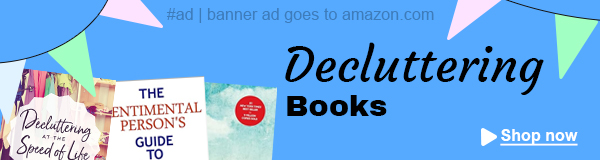When it comes to upgrading your computer, you may be left with old hard drives that are no longer in use. While it may be tempting to simply throw them away, there are actually several things you can do with them. Not only can you free up space in your home or office, but you can also make use of the valuable materials inside the hard drive.
One option is to repurpose the hard drive as an external storage device. With the use of an external hard drive enclosure, you can turn your old hard drive into a portable storage device that can be used to transfer files between computers or simply store backups of important data. This is a great way to get more use out of an old hard drive and avoid cluttering up your workspace with unnecessary equipment.
Another option is to recycle the hard drive. Many electronics stores and recycling centers will accept old hard drives and ensure that they are disposed of in an environmentally friendly manner. This is a great way to ensure that the valuable materials inside the hard drive are reused and that you are doing your part to protect the planet.
Why You Shouldn’t Throw Away Old Hard Drives
As someone who has worked with computers for years, I know firsthand how easy it is to accumulate old hard drives. When it comes time to upgrade to a new computer or hard drive, many people simply toss their old ones in the trash. However, this can be a big mistake.
Understanding Hard Drives
Hard drives contain a wealth of personal information, including passwords, financial data, and sensitive documents. Even if you think you’ve deleted all the files, there is still a chance that someone could recover them with the right tools. This is why it’s crucial to properly dispose of old hard drives.
One option is to physically destroy the hard drive. You can do this by drilling holes through it, smashing it with a hammer, or melting it down. However, this can be dangerous and should only be attempted by professionals.
Another option is to wipe the hard drive clean using specialized software. This will overwrite all the data on the drive, making it nearly impossible to recover. There are many free and paid software options available, such as DBAN and our favorite, CCleaner.
In conclusion, don’t make the mistake of throwing away your old hard drives. They contain valuable personal information that could be used against you if it falls into the wrong hands. Instead, take the time to properly dispose of them by physically destroying them or wiping them clean with specialized software.
Data Security
When disposing of old hard drives, it is important to ensure that all sensitive data is securely erased. Simply deleting files or formatting the drive is not enough, as data can still be recovered with the right tools.
To securely erase data from a hard drive, there are several methods available. One common method is to use specialized software that overwrites the entire drive with random data multiple times, making it virtually impossible to recover any previous data.
Another option is to physically destroy the hard drive, either by shredding it or drilling holes through it. This method is often used by organizations that deal with highly sensitive information.
When formatting a hard drive, it is important to use the appropriate format type. For example, formatting a drive with the NTFS file system will provide better security and performance compared to the older FAT32 file system.
In addition, it is important to consider the type of formatting being used. A quick format simply erases the file table, while a full format will also scan the drive for bad sectors and mark them as unusable.
Ultimately, the method used to erase or format a hard drive will depend on the level of security needed and the sensitivity of the data being stored. By taking the necessary precautions, you can ensure that your old hard drives are disposed of safely and securely.
Repurposing Old Hard Drives
If you have an old hard drive that still works but is no longer needed in your main computer, you can repurpose it as a secondary storage device, create an external hard drive, or even use it as a backup drive.
Creating a Secondary Storage
A secondary storage device is often the best idea. This can be especially useful if you need extra space to store large files such as photos, videos, or music.
To use an old hard drive as a secondary storage device, you will need to connect it to your computer. If your computer has an available SATA port, you can simply connect the drive to it using a SATA cable. If not, you can purchase an external hard drive enclosure that will allow you to connect the drive to your computer via USB.
Once the drive is connected, you can format it and start using it as you would any other storage device. Just be sure to keep in mind that the drive may be slower than newer drives, so it may not be the best choice for running applications or storing frequently accessed files.
Building a DIY External Hard Drive
Another way to repurpose an old hard drive is to turn it into an external hard drive. This can be a great option if you need to take your files with you on the go or if you want to share files with others.
To build a DIY external hard drive, you will need an external hard drive enclosure, which you can purchase online or at your local electronics store. Simply remove the hard drive from your old computer, insert it into the enclosure, and connect it to your computer via USB.
Once the drive is connected, you can format it and start using it as you would any other external hard drive. This can be a cost-effective way to get extra storage space without having to purchase a new drive.
Using as a Backup Drive
Finally, you can repurpose an old hard drive as a backup drive. This can be a great way to ensure that your important files are safe in case of a computer crash or other disaster.
To use an old hard drive as a backup drive, you will need backup software. There are many options available, both free and paid. Once you have the software installed, you can connect the drive to your computer and start backing up your files.
Just be sure to keep in mind that you will need to regularly update your backup to ensure that it includes all of your latest files. Additionally, you should store your backup drive in a safe place, such as a fireproof safe or a secure offsite location.
Recycling Old Hard Drives
When it comes to old hard drives, it’s important to dispose of them properly to protect the environment and your personal information. Here are a few options for recycling old hard drives:
Donate old hard drives
If your old hard drive is still in good condition, consider donating it to a local school or non-profit organization. They may be able to use it for educational purposes or to help those in need.
Recycle old hard drives
Many electronics stores and recycling centers offer hard drive recycling programs. They will safely dispose of the hard drive and recycle any usable components.
Destroy old hard drives
As a last resort and for added security, consider physically destroying the hard drive. This can be done by using a hard drive shredder or drilling holes through the drive.
Remember, it’s important to properly dispose of old hard drives to protect the environment and your personal information.
Conclusion
In conclusion, there are several options available when it comes to dealing with old hard drives. While some may choose to simply throw them away, it is important to consider the potential security risks associated with doing so.
One option is to physically destroy the hard drive using a hard drive shredder or drill. This ensures that the data on the drive is completely destroyed and cannot be recovered. Another option is to use software to wipe the drive clean before disposing of it.
Alternatively, old hard drives can be repurposed for other uses such as external storage or as backup drives. It is important to note that any sensitive data should be securely erased before repurposing the drive.
Overall, it is important to take appropriate measures to ensure that sensitive data is not compromised when disposing of old hard drives. Whether it be physically destroying the drive, wiping it clean, or repurposing it, there are several options available to safely dispose of old hard drives.
I’m Cartez Augustus, a content creator based in Houston, Texas. Recently, I’ve been delving into different content marketing niches to achieve significant website growth. I enjoy experimenting with AI, SEO, and PPC. Creating content has been an exciting journey, enabling me to connect with individuals who possess a wealth of knowledge in these fields.