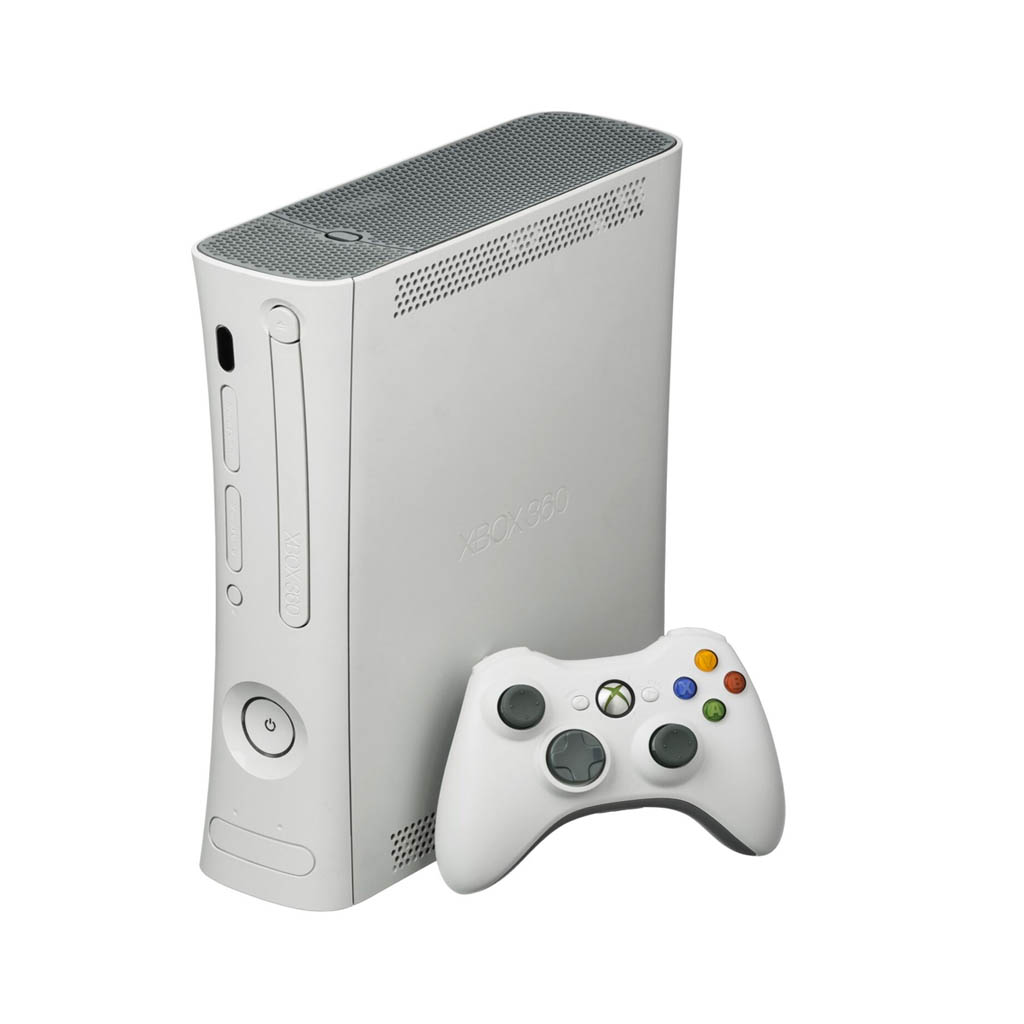Technology moves at a relentless rate in the fast-paced world of gaming, leaving behind cherished relics of the past. Xbox 360 is one such treasure, a console that once engulfed the gaming world. If you have an old Xbox 360 collecting dust in your closet or tucked away in storage, you should think about what to do with it.
Here are a few ideas for your old Xbox 360, from selling it to using it as a media hub.
Selling Your Old Xbox 360
If you’re looking to sell your old Xbox 360, there are a few different options available to you. Here are some of the most popular ways to sell your console.
Selling on eBay
eBay is a popular online marketplace where you can sell just about anything, including your old Xbox 360. To sell your console on eBay, you’ll need to create a listing that includes a description of the console, photos, and the price you’re asking for. You’ll also need to set up a payment method and shipping options.
One advantage of selling on eBay is that you can potentially reach a large audience of buyers. However, keep in mind that you’ll need to deal with shipping and handling, as well as any potential returns or disputes.
Selling on Amazon
Another option for selling your Xbox 360 is Amazon. With Amazon, you can list your console for sale and set your own price. Amazon will take a commission on the sale, but you won’t have to deal with shipping or handling.
To sell on Amazon, you’ll need to create a seller account and list your console for sale. You’ll also need to provide a description and photos of the console, as well as set your price and shipping options.
Selling at GameStop
If you prefer to sell your Xbox 360 in person, you can try selling it at GameStop. GameStop is a popular video game retailer that buys and sells used games and consoles.
To sell your Xbox 360 at GameStop, you’ll need to bring it into a store and have it evaluated. GameStop will offer you a price based on the condition of the console and the current market value. Keep in mind that GameStop may not offer you as much as you could get by selling online, but it can be a convenient option if you’re looking for a quick sale.
Overall, there are several options available if you’re looking to sell your old Xbox 360. Whether you choose to sell online or in person, be sure to do your research and set a fair price for your console.
Using Your Xbox 360 as a Media Center
If you have an old Xbox 360 lying around and you’re wondering what to do with it, consider turning it into a media center. With its ability to connect to the internet and play DVDs and Blu-rays, the Xbox 360 can be a versatile addition to your home entertainment setup.
Streaming Services
One of the most popular ways to use the Xbox 360 as a media center is to stream content from services like Netflix and Hulu. To do this, you’ll need to download the apps for these services from the Xbox Live Marketplace. Once you’ve downloaded the apps, you’ll need to sign in to your account and start browsing for content.
Using the Xbox 360 to stream content can be a great way to save money on cable or satellite TV. Many streaming services offer a wide variety of TV shows and movies, and you can watch them on demand whenever you want.
Playing DVDs and Blu-Rays
Another way to use the Xbox 360 as a media center is to play DVDs and Blu-rays. To do this, you’ll need to have a DVD or Blu-ray drive attached to your Xbox 360. You can either purchase an official Xbox 360 HD DVD drive or a third-party Blu-ray drive.
Once you have a drive attached, you can start playing your favorite movies. The Xbox 360 has a built-in DVD player, so you won’t need any additional software to play DVDs. However, if you want to play Blu-rays, you’ll need to download the Blu-ray player app from the Xbox Live Marketplace.
Overall, using your Xbox 360 as a media center can be a great way to get more use out of an old console. Whether you’re streaming content or playing DVDs and Blu-rays, the Xbox 360 can be a versatile addition to your home entertainment setup.
Repurposing Your Xbox 360
If you have an old Xbox 360 sitting around, don’t throw it away just yet! There are a few ways you can repurpose it and get some more use out of it.
As an Arcade Machine
One fun way to repurpose your Xbox 360 is to turn it into an arcade machine. You can do this by downloading and installing arcade game emulators onto the console. These emulators will allow you to play classic arcade games from the 80s and 90s, such as Pac-Man, Donkey Kong, and Space Invaders.
To get started, you’ll need to download an emulator program onto your computer and then transfer it to your Xbox 360 using a USB drive. Once the emulator is installed, you can download ROMs for your favorite arcade games and play them on your console.
As a 3D Scanner
Another interesting way to repurpose your Xbox 360 is to turn it into a 3D scanner. This is made possible by the Kinect sensor that comes with the console. The Kinect sensor uses infrared technology to scan objects and create 3D models of them.
To turn your Xbox 360 into a 3D scanner, you’ll need to download and install some software onto the console. There are a few different programs available, such as ReconstructMe and Skanect, that will allow you to use the Kinect sensor to scan objects and create 3D models.
Once you have the software installed, you can start scanning objects by moving them in front of the Kinect sensor. The software will capture the object’s shape and texture and create a 3D model that you can then use for various purposes, such as 3D printing or animation.
Overall, repurposing your old Xbox 360 can be a fun and creative way to get more use out of it. Whether you turn it into an arcade machine or a 3D scanner, there are plenty of ways to put this old console to good use.
Playing Older Games on Your Xbox 360
If you’re like me, you probably have a bunch of old Xbox 360 games lying around that you haven’t played in years. But did you know that you can still play many of those games on your Xbox 360? In this section, I’ll go over some of the ways you can play older games on your Xbox 360.
Backward Compatibility
One of the great things about the Xbox 360 is that it has backward compatibility with many Xbox games. This means that you can play many of your old Xbox games on your Xbox 360. To see if a game is backward compatible, you can check the official Xbox website or do a quick Google search.
Keep in mind that not all Xbox games are backward compatible, so you may not be able to play every game you own. However, there are still plenty of great games that you can play, such as the original Halo and Fable games.
Playing NES and Wii Games
Did you know that you can also play NES and Wii games on your Xbox 360? All you need is an emulator and a few ROMs, and you can relive some of your favorite classic games.
There are many different emulators available for the Xbox 360, but some of the most popular ones include RetroArch and XeXMenu. Once you have an emulator installed, you can download ROMs for your favorite NES and Wii games and start playing.
Keep in mind that downloading ROMs for games you don’t own is illegal, so make sure you only download ROMs for games you already own. Additionally, not all NES and Wii games will work perfectly on an emulator, so you may encounter some glitches or issues.
Overall, playing older games on your Xbox 360 is a great way to relive some of your favorite gaming memories. Whether you’re playing backward-compatible Xbox games or classic NES and Wii games, there are plenty of options available to keep you entertained.
Streaming Games from Your Xbox 360
If you have an old Xbox 360 that you don’t use anymore, you may be wondering what to do with it. One option is to use it to stream games on platforms like Twitch or YouTube. Here are some tips for streaming games from your Xbox 360.
Streaming on Twitch
Twitch is a popular platform for streaming video games. To stream games from your Xbox 360 on Twitch, you’ll need to use a capture card. A capture card is a device that captures video and audio from your Xbox 360 and sends it to your computer, where you can stream it to Twitch.
Here are the steps to stream games from your Xbox 360 on Twitch:
- Connect your Xbox 360 to your capture card.
- Connect your capture card to your computer.
- Open your streaming software (such as OBS or Streamlabs OBS).
- Configure your streaming software to use your capture card as the video source.
- Start streaming on Twitch.
Streaming on YouTube
YouTube is another platform for streaming video games. To stream games from your Xbox 360 on YouTube, you’ll need to use a capture card, just like with Twitch.
Here are the steps to stream games from your Xbox 360 on YouTube:
- Connect your Xbox 360 to your capture card.
- Connect your capture card to your computer.
- Open your streaming software (such as OBS or Streamlabs OBS).
- Configure your streaming software to use your capture card as the video source.
- Start streaming on YouTube.
Overall, streaming games from your Xbox 360 can be a fun way to share your gaming experiences with others. By using a capture card and streaming software, you can easily stream games on platforms like Twitch and YouTube.
Maintaining Your Xbox 360
As someone who has owned an Xbox 360 for years, I know how important it is to take care of it. Here are some tips for maintaining your Xbox 360:
Keep Your Controller Clean
Your controller is one of the most important parts of your Xbox 360. To keep it in good working condition, make sure to clean it regularly. You can use a microfiber cloth to wipe down the controller and remove any dirt or grime. If your controller is really dirty, you can also use a small amount of rubbing alcohol on a cotton swab to clean it.
Use Your Kinect with Care
If you have a Kinect, it’s important to use it with care. Make sure to keep it clean and free of dust. You can use a soft, dry cloth to wipe down the Kinect and remove any dust or dirt. Also, be careful not to bump or drop the Kinect, as this can cause damage.
Keep Your Hard Drive Free of Clutter
Your Xbox 360’s hard drive can fill up quickly, especially if you download a lot of games and content. To keep your hard drive free of clutter, make sure to regularly delete any games or content you no longer use. You can also transfer games and content to an external hard drive if you need more space.
Use an External Hard Drive
Speaking of external hard drives, they can be a great way to expand your Xbox 360’s storage capacity. Just make sure to choose a high-quality external hard drive that is compatible with your Xbox 360. You can also use an external hard drive to back up your important data like game saves and profiles.
Overall, taking care of your Xbox 360 is important if you want it to last for years to come. By following these tips, you can keep your Xbox 360 in good working condition and enjoy all of your favorite games and content.
Popular Games for Xbox 360
When it comes to playing games on the Xbox 360, there are a ton of great titles to choose from. Here are some of the most popular games for the Xbox 360 that you might want to consider playing:
- Crackdown: This open-world action game puts you in the shoes of a superpowered agent tasked with taking down a criminal empire. With a huge city to explore and plenty of abilities to unlock, Crackdown is a blast to play.
- Halo 3: The third entry in the iconic Halo series, Halo 3 is a first-person shooter that pits you against an alien threat. With a great campaign and a robust multiplayer mode, Halo 3 is a must-play for fans of the genre.
- Old Games: While there are plenty of newer titles to choose from, don’t overlook some of the great older games that are still worth playing on the Xbox 360. Classics like Bioshock, Mass Effect, and Red Dead Redemption are all great choices that still hold up today.
Whether you’re looking for an action-packed adventure or a classic shooter, the Xbox 360 has plenty of great games to choose from. So why not dust off your old console and give some of these titles a try?
I’m Cartez Augustus, a content creator based in Houston, Texas. Recently, I’ve been delving into different content marketing niches to achieve significant website growth. I enjoy experimenting with AI, SEO, and PPC. Creating content has been an exciting journey, enabling me to connect with individuals who possess a wealth of knowledge in these fields.