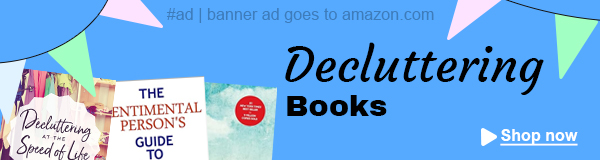With the progress of technology, our old computers often end up gathering dust in the shadows of our homes. But don’t throw them away as relics of the past! We’re about to embark on a journey that reveals the infinite possibilities that lie within aging computer towers and laptops.
These machines are capable of serving many purposes, from repurposing them as home servers to breathe new life into your network to repurposing them as media centers for all your entertainment needs. Make your old computers the brains of your smart home or turn them into digital canvases for graphic design and artistry with DIY projects.
Understanding the Potential of Old Computers
As someone who has accumulated a few old computers over the years, I have come to appreciate the many uses for these machines beyond their original intended purpose. Here are a few ways to put your old computers to work:
1. Upcycling
One of the most popular uses for old computers is to upcycle them into something new and useful. For example, you can turn an old desktop tower into a file server or media center, or repurpose an old laptop as a digital picture frame or e-reader. The possibilities are endless, and there are plenty of tutorials and guides online to help you get started.
2. Learning and Experimentation
Old computers are also great for learning and experimentation. Whether you want to try out a new operating system, learn programming, or experiment with hardware, an old computer can be a great platform to work on without risking your primary machine. Plus, if you mess up, it’s not a big deal since the computer is already old and not being used for anything important.
3. Donation
If you don’t have a use for your old computer, consider donating it to a school, library, or non-profit organization. Many of these groups are in need of computers to help with their work, and your old machine could make a big difference. Just make sure to wipe the hard drive clean before donating to protect your personal information.
4. Recycling
Finally, if your old computer is beyond repair or too old to be useful, don’t just throw it in the trash. Many electronics contain hazardous materials that can be harmful to the environment if not disposed of properly. Instead, look for a local electronics recycling program or drop-off location to ensure that your old computer is recycled responsibly.
Old computers have a lot of potential beyond their original use. Whether you upcycle, experiment, donate, or recycle, there are plenty of ways to give your old hardware a new lease on life.
Repurposing Old Computers
If you have an old computer lying around, don’t throw it away just yet! There are plenty of ways to repurpose it and give it a new lease on life. Here are some ideas:
Turning Your Old Computer into a Home Server
One of the most practical uses for an old computer is to turn it into a home server. With a home server, you can store files, share media, and even run your own website. You can use a network-attached storage (NAS) operating system like FreeNAS or TrueNAS Core to set up your server quickly and easily.
Using Old Computers as Media Centers
Another great use for an old computer is to turn it into a media center. You can use media center software like Plex or Kodi to stream movies, TV shows, and music to your TV or other devices. With a little bit of setup, you can have a home media center that rivals commercial products.
Transforming Old Computers into Gaming Servers
If you’re a gamer, you can repurpose your old computer into a gaming server. With a powerful enough computer, you can host your own Minecraft or other game servers and play with your friends. It’s a great way to get more use out of an old computer. And there are a few creative uses for anyone wondering what to do with an old gaming PC as well.
Upgrading Your Old Computer
If your old computer is still in decent shape but just needs a little boost, consider upgrading it. You can add more RAM, a new hard drive or solid-state drive, or even a better graphics card to improve its performance. It’s a cost-effective way to get more mileage out of your old computer.
Installing New Operating Systems
If your old computer is running an outdated operating system like Windows XP, you can breathe new life into it by installing a newer operating system like Ubuntu or Chrome. You can also try out different Linux distros like Mint or FreeBSD to give your old computer a new look and feel.
Converting Old Computers into Digital Photo Frames
Finally, if you have an old computer with a monitor, you can turn it into a digital photo frame. You can use software like Flickr to display your favorite photos as a slideshow. It’s a great way to repurpose an old computer and showcase your memories.
That’s just a few of the ways you can repurpose your old computer. Don’t let it go to waste!
Donating Old Computers
If you have an old computer that you no longer use, donating it can be a great way to give it a new life and help someone in need. There are many organizations that accept donations of used computers and put them to good use.
One option is to donate your old computer to a family member or friend who may not be able to afford a new one. This can be a great way to help someone out while also getting rid of something you no longer need.
Another option is to donate your old computer to a local school or educational organization. Many schools are in need of computers for their students, and your donation could help provide access to technology for those who may not have it otherwise.
There are also organizations like the World Computer Exchange that accept donations of used computers and refurbish them to send to schools and communities in need around the world. This can be a great way to make a global impact with your donation. When donating your old computer, it’s important to make sure you erase all personal data and remove any sensitive information. You can also consider including any accessories or peripherals you no longer need, like a keyboard or mouse.
Selling Old Computers
When it’s time to upgrade to a new computer, you may be wondering what to do with your old one. One option is to sell it. Here are some ways to sell your old computer:
eBay
eBay is a popular online marketplace where you can sell just about anything, including old computers. To sell your computer on eBay, you’ll need to create a listing that includes information about the computer, such as its specifications and condition. You’ll also need to set a price and decide on shipping options. Keep in mind that eBay charges a fee for each item sold, so factor that into your pricing.
Craigslist
Craigslist is a classified website where you can sell items locally. To sell your old computer on Craigslist, you’ll need to create a listing with information about the computer, such as its specifications and condition. You’ll also need to set a price and decide on a meeting place for the transaction. Be cautious when meeting with potential buyers, and always meet in a public place.
Best Buy
Best Buy offers a trade-in program for old electronics, including computers. To participate in the program, you’ll need to bring your computer to a Best Buy store and have it appraised. If the computer is accepted, you’ll receive a Best Buy gift card for the appraised value. Keep in mind that the value may be lower than what you could get by selling the computer on your own.
Trade-In Programs
Many companies offer trade-in programs for old electronics, including computers. These programs allow you to exchange your old computer for a newer model or a gift card. Some companies that offer trade-in programs include Amazon, Apple, and Dell. Be sure to read the terms and conditions of the program before participating.
Selling your old computer can be a great way to make some extra money and clear out clutter from your home. Consider your options and choose the one that works best for you.
Recycling Old Computers
When it comes to old computers, recycling is a great way to dispose of them responsibly. Electronic waste can be harmful to the environment and human health, so recycling it is crucial.
I always make sure to recycle my old computers by taking them to an electronics recycler. These recyclers are equipped to handle electronic waste and ensure that it is disposed of properly.
Not only is recycling old computers the responsible thing to do, but it can also have some benefits. Many electronics recyclers will pay for old computers, so you may even be able to make some money off of them.
In addition, some electronics recyclers will refurbish old computers and donate them to schools or non-profit organizations. This is a great way to give back to the community and help those in need.
Overall, recycling old computers is a simple and responsible way to dispose of electronic waste. By doing so, you can help protect the environment and potentially even make a positive impact in your community.
Protecting Your Personal Information
As someone who uses old computers, it’s important to be mindful of the personal information you have stored on them. Here are a few tips for protecting your privacy:
- Use a firewall: A firewall is a software program that helps prevent unauthorized access to your computer. It can block incoming traffic from suspicious sources and prevent malicious software from sending information out from your computer. Make sure your firewall is turned on and configured properly.
- Keep your software up to date: Outdated software can have security vulnerabilities that make it easier for hackers to access your personal information. Make sure you’re running the latest version of your operating system, web browser, and other software programs.
- Use strong passwords: Passwords are the first line of defense against unauthorized access to your computer. Use a combination of letters, numbers, and symbols, and avoid using the same password for multiple accounts. You can use a password manager to help you keep track of your passwords.
- Be careful with email attachments: Malicious software can be hidden in email attachments, so be cautious when opening attachments from unknown senders. If you’re not sure if an attachment is safe, don’t open it.
- Use anti-virus software: Anti-virus software can help protect your computer from virus-infected files and websites. Make sure your anti-virus software is up to date and running scans regularly.
By following these tips, you can help protect your personal information and keep your old computer running smoothly.
Old Computers for Distributed Computing
Distributed computing is a way of utilizing the processing power of multiple computers to solve complex problems. It involves breaking down a task into smaller parts, distributing those parts to multiple computers, and then combining the results to solve the problem. This is where old computers can come in handy. Instead of throwing them away or letting them collect dust, you can put them to work as part of a distributed computing network.
I have found that old computers are particularly useful for distributed computing projects that require a lot of processing power. While newer computers may be faster, older computers can still contribute significantly to the overall processing power of a network. In fact, many distributed computing projects specifically target older computers because they are often more energy-efficient.
One example of a distributed computing project that can benefit from old computers is Folding@home. This project uses the processing power of volunteers’ computers to simulate protein folding. The simulations help researchers understand how proteins work and can lead to the development of new treatments for diseases.
To participate in Folding@home, all you need to do is download and install the software on your old computer. The software will then use your computer’s processing power to simulate protein folding. You can set the software to run in the background, so it won’t interfere with your other computer activities.
Another distributed computing project that can benefit from old computers is BOINC. BOINC stands for Berkeley Open Infrastructure for Network Computing and is a platform for running distributed computing projects. There are many different projects that use BOINC, ranging from climate modeling to astrophysics research.
To participate in BOINC, you can download and install the BOINC software on your old computer. You can then choose which projects you want to contribute to and set preferences for when the software should run.
So yes, old computers can be a valuable resource for distributed computing projects that require a lot of processing power. By putting your old computer to work, you can contribute to important research and help solve complex problems.
Other Uses for Old Computers
Old Computers as Home Security Systems
If you have an old computer lying around, you can use it as a home security system. There are many software programs available that allow you to turn your old computer into a surveillance system. One such program is iSpy, which can use your old computer’s webcam to monitor your home. You can set up motion detection and receive alerts on your phone if there is any activity in your home. This is a great way to keep an eye on your home when you are away.
Old Computers as Wi-Fi Hotspots
Another great use for old computers is to turn them into Wi-Fi hotspots. This is especially useful if you have a large home and your router’s signal is not strong enough to reach all areas of your home. You can use your old computer as a router and extend your Wi-Fi signal. There are many software programs available that allow you to do this, such as Connectify.
Old Computers for Remote Control
If you have an old computer lying around, you can use it as a remote control for your new PC. This is especially useful if you have a media center PC that is connected to your TV. You can use your old computer to control your media center PC from the comfort of your couch. There are many software programs available that allow you to do this, such as Remote Desktop Connection.
Overall, there are many uses for old computers. Whether you need a home security system, a Wi-Fi hotspot, or a remote control, your old computer can be put to good use. So, don’t throw away your old computer just yet. It might still have some life left in it.
I’m Cartez Augustus, a content creator based in Houston, Texas. Recently, I’ve been delving into different content marketing niches to achieve significant website growth. I enjoy experimenting with AI, SEO, and PPC. Creating content has been an exciting journey, enabling me to connect with individuals who possess a wealth of knowledge in these fields.